The cleaning of optic fiber cleaver
Optical fiber cleaver is dedicated to optical fiber cutting function, it belongs to optical fiber precision instrument, naturally daily maintenance is also indispensable.
If the cutting knife blade, silica gel pad, fixture, slot dirty or base instability, it may cause cutting quality decline, and make the fiber end face dirty or uneven surface, leading to the increase of fiber fusion loss.
Therefore, use a cotton swab dipped in non-aqueous alcohol or clean paper to clean the cutting blade, pad, fixture, etc.
Notice:Be careful when cleaning, the blade is too sharp, do not be cut by the blade.
Adjust the cleaver
When Orientek cleaver's blade after using > 36,000 times, the cutting blade is worn or damaged. Even cleaning the blade will greatly reduce the quality of cutting the end face of the optical fiber. The blade should be adjusted to the next unworn position in time (it can be replaced with a new blade if conditions permit). 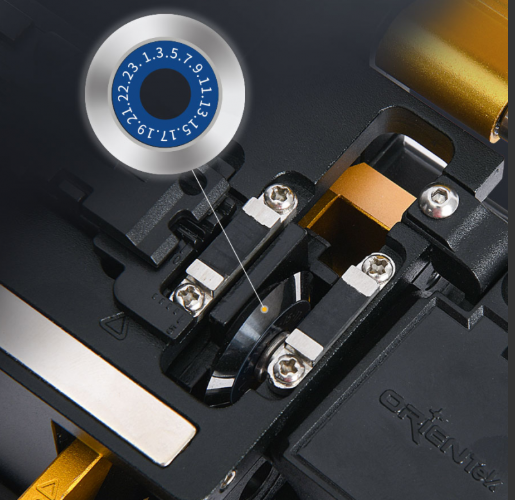
1. Fiber cleaver's blade adjustment can be divided into:
① Adjust the cutting surface of the blade;
② Adjust the height of blade(Note:Generally, height adjustment is not allowed!);
Tools required to adjust the cutting knife: large cross screwdriver, large word screwdriver, hexagon wrench 1.5mm and 1.0mm each.
The way to adjust the cutting surface of blade:
When the cutting edge is cut for many times, the cutting edge will be worn out, and the cutting surface of optical fiber will not cut well and cut continuously.
At this point, it is necessary to adjust the position of the blade mouth.
Notice:Orientek blade has 24 points for adjustment,When one of the points is not cut well, the other point can be replaced.
Process of adjustment:
① Loosen the fixing screw of the blade with a screwdriver;
② Turn the blade counterclockwise with your hand on the blade. Be careful not to touch the edge of the blade. It is easy to cut and damage the blade.
③ Use a screwdriver to tighten the fixed screw of the blade.
2. Adjust the height of the blade.
When the cleaver often appears the bad cutting condition, and the adjustment edge is not effective, you can cut the height of the blade adjustment.
Adjustment process:
① Use a screwdriver to disassemble the side baffle, and use a Phillips screwdriver to loosen the 2 fixing screws of the tool holder.
② Put the bare fiber on the groove of the fiber cleaver, and then buckle the fixture.
③ Use the smallest hexagon wrench to turn the height screw slightly clockwise (clockwise for higher, counterclockwise for lower).
④ The cutting edge stops adjusting the height when it just touches the fiber.
Can test cut 2~3 times, confirm can cut off the optical fiber, then tighten the tool holder fixing screw.
Adjustment fixture
Generally, the fixture is not fixed well or the slot is deformed.
1. Unscrew the clamp screw first, fix it again, then try cutting.
2. If the optical fiber is still crushed, unscrew the screw and observe whether the card slot is deformed (the deformation will be slightly warped at both ends). If out of shape then with the hand hard pull, fix the screw from the head.
3. If not, you can only replace the cutting tool fixture.





